Page Search
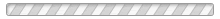
One of the essential functions of coaches and team managers is to manage team communications with players and their families. If you are a coach or team manager, SportsEngine has created a Team Management Guide for Coaches and Team Managers to help you use our website and mobile app to efficiently and effectively communicate and manage your teams.
All Brookline coaches and volunteers are required to have background check documentation on file with the league and have completed the online training in child abuse prevention that is now required by Federal Law (i.e., the Safe Sport Act that was signed into law earlier this year). All Brookline coaches and volunteers will be required to register on our website; the registration link is here. "Coach Registration" is free, however, you will be required to upload the following documents:
• A Pennsylvania Criminal Background Check dated no earlier than July 1, 2020
• A Pennsylvania Child Abuse History Certification dated no earlier than July 1, 2020
• Certificate(s) of an online training program for child abuse prevention
No adult will be allowed to participate in Brookline activities with children until they have registered with the documents above. We are requiring this registration of ALL coaches, including those who have sent us background check documents in the past, because of the new training requirement and to ensure that we have complete and up-to-date documents on all volunteers.
These 3 documents can be obtained as follows:
1) PA criminal background check is free for “volunteers working with children” and can be obtained online here. Be sure to select the "Volunteers only" new record check option.
2) PA Child Abuse History Certification can be obtained online here. You will be required to create an “individual login.” Please note that these certifications can be obtained for free every 5 years. If your most recent certification is dated before July 1, 2019 but after March 1, 2017, you will be charged a fee on the state’s website for a new certification.
3) There are two options to complete the online training program for child abuse prevention:
A) SafeSport ($20): Go to www.uscenterforsafesport.org and create a user profile. You will then be able to access and complete the 3 SafeSport Trained Core training modules. Save the “SafeSport Trained” program completion certificate.
B) USA Baseball (free): Go to www.usabdevelops.com/ and register to create an account. Once you have an account, go to Education-->Courses and complete the “Abuse Awareness for Adults” course. Save the Certificate of Completion.
Thank you in advance for your efforts to ensure that Brookline provides a safe environment for the nearly 900 children who play in our league, and for ensuring that Brookline maintains the highest standards for training and certification of our adult volunteers.
Questions about the new certification and training requirements can be directed to:
Ken Shindler, Director of Operations & Permits
Matt Gietl, Safety Officer
All coaches (including assistants) are required to be registered with your background check documents and child safety training certificates. No adult is allowed to participate in Brookline practices or games without being registered. Click here for more information on Coach Registration.
Keep connected to your team. Quickly check schedules and team updates, plus message other members on your team and receive heads-up from athletes about practice. Enjoy unlimited access to scores & stats, photo/video sharing, and more.
Easily add and edit athlete info, manage schedules, and message team members
Messaging Your Team in TeamCenter
Send a message to an individual member, selected members, or the entire team directly from TeamCenter or from the SportsEngine mobile app
Basic Team Management
Perform basic tasks using the Team Page Team Management functionality
Add Contacts to Receive Team Messages
Add additional email addresses to a non-member's profile in order to be able to include all athletes in team communications
Manage RSVPs for each athlete within your team’s TeamCenter or within the SportsEngine mobile app
Sending RSVPs for Existing Games or Events
Do you import your game schedules from a third-party scheduler or create them manually on your team page? This article explains how to add RSVPs to those games and events after they are imported.
Review help articles about how coaches interact with TeamCenter and the SportsEngine mobile app
Bookmark your Website to the Home Screen of your Mobile Device
Access your website with a single tap from your mobile device's home screen.